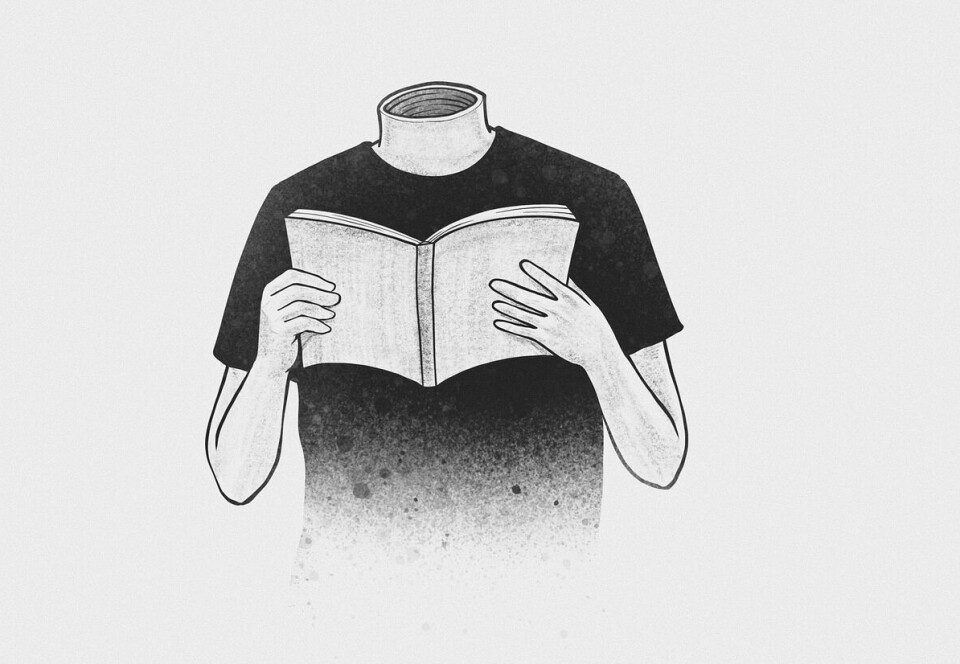Is Labrador CMS a headless CMS? Yes, Indeed
You can do anything with Labrador CMS APIs, and functions goes way beyond headless.
Is Labrador CMS a headless CMS? Yes. Labrador CMS has all the functionality you would expect from a Headless CMS. And the functionality goes way beyond that. We call it Beyond Headless.
Before I explain more. Let´s start with the basics.
In a headless CMS, the content repository (or body) is separated from the presentation layer (or head). This architecture allows for greater flexibility in how content is delivered and presented. In an oldschool approach, you would have a mix of content and presentation, which would make it hard to improve and adjust. We don´t do that. With a modern CMS, you want to be flexible and fast, then you need to separate content and presentation.
1. The API first approach
Most Content Management Systems today will let you access your content via APIs so that you can build and integrate your content as you need. This could be useful if you want to build a native app, if you want to pull data from your articles and combine it with your data layer or maybe you want to syndicate your content. Labrador CMS lets you do all your API magic. And Labrador CMS does not stop there - we don´t leave you without a head.
2. The visual editing tools
We created Labrador CMS because the existing tools for journalists weren´t good enough. They were too slow, they had too many weird forms and input fields you had to use. Those systems, many of them considered market leaders, stood in the way of the story, for the publishing.
That's why we built the fastest article editor in the industry, which is so intuitive that it does not require any training.
We did that using a visual approach, called WYSIWYG. Suddenly you did not need any preview of your article anymore. You were writing in the preview. Then we made the most advanced front page editing tool in the industry - enabling you to visually build a manual, automatic or hybrid front page in seconds. As fast as news. Thousands of journalists log on to Labrador CMS and produce their articles every day with this approach. They love it.
One CEO for a medium sized media group came to me after they went from Drupal to Labrador CMS. While being a bit skeptic at first, now both reporters and developers feel empowered. It was a vitamin boost to the whole division, he said. Another project manager came to us after migrating from a multisite Wordpress setup. They measured everything and reported editorial staff being 25% faster and 63% more happy. Labrador scored highest in usability, enjoyment and speed.
3. The built-in programmable rendering engine
You don't have to run Labrador CMS as a headless system. You probably don't want to either. The system comes with a lightning-fast built-in unified rendering engine. It powers hundreds of magazines, TV stations, and news outlets. Not only does it render fast. It will speed up your entire development process. The time from idea to product will disappear using the unified rendering approach. Don't tell this to our competitors, but the secret is that we made the entire rendering engine programmable. So now you have your APIs, you have your visual editing. And you have the entire rendering engine to play with. You can build live data into your frontpages and articles, you can create custom content components, and make them available to your editorial teams in hours, not days or weeks. You can render your content or our content with the same engine. And you can choose if you want to render on the server or in the client. The latter could be handy if you want to serve personalized content. We even will let you run our rendering on your non-Labrador servers, if you need to.
4. The programmable editor
Well, it's not just the front pages and articles you can tweak as you want in Labrador CMS. With access to the Labrador Developer Platform, you can even code directly to the editor. You can add new features, new fields, checkboxes, and entire integrations. You just build the stuff that you need. The rest is handled by us. And yes, you can turn off stuff too.
5. The self-updating core
One huge problem with the customization of your CMS is that it gets old quickly. Once you have coded yourself out on a separate branch, it could be hard to upgrade your system. All those dependencies. We solved this in Labrador CMS. We keep the core intact even if you override it with your custom JavaScript magic. When we update the core, we preserve your magic.
These five core components of Labrador CMS cut down developer time to a minimum. It empowers your CTO but makes your CFO even happier. This enhanced functionality makes Labrador CMS a hybrid system that combines the advantages of both traditional and headless CMS models, offering a comprehensive solution for a wide range of content management and presentation needs.
No other CMS can do this.