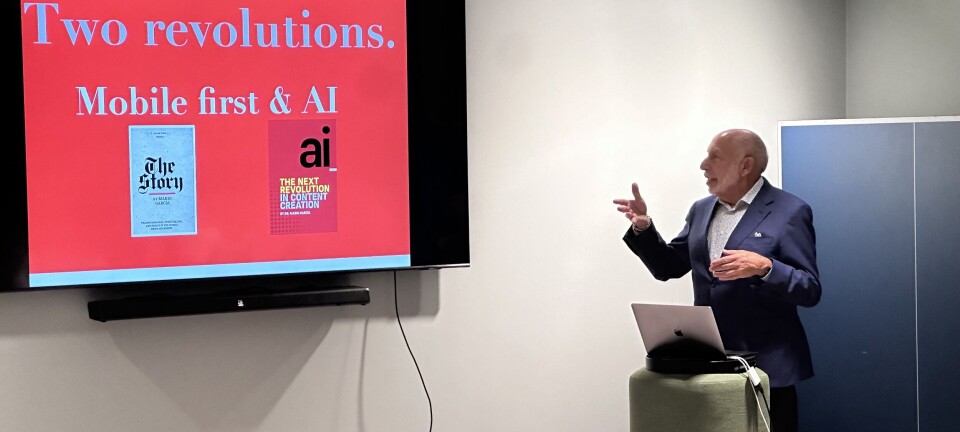What is the Best CMS for SEO? The Ultimate Guide for Publishers
What is the best CMS for SEO performance? Which features should it have and why? Find out in this detailed guide.
Choosing a CMS when building a website is like choosing a university major.
Make the right choice, and you’ll reap rewards for years. Make the wrong choice, and you can rectify it, but not without plenty of patience and hard work.
There are now countless CMS options for website owners, and some specialised ones for news publishers. Besides flexibility, ease of use, cost, and other factors, news CMS platforms have powerful SEO features. But how do you make the right choice?
Today, we look at the top features a CMS should have, such as being SEO-friendly and making ranking well in search engine results easier.
Why a CMS should be SEO friendly
A content management system is a platform that allows users to create, manage, and modify website content without needing extensive technical knowledge.
Plugin compatibility, user permissions, and ease of use all play a role in a website's discoverability, but SEO features are at the core. It is often easier for CMSs with complex SEO features to rank in search engine results pages (SERPs).
Here is why your next CMS should have a strong focus on SEO:
Improved search engine performance: an SEO-friendly CMS offers a website structure that makes it easy for search engines such as Google to index and crawl pages and “understand” what the content is about.
Faster load times: SEO-friendly content management systems have optimized code and images, allowing them to load pages quickly. For most search engines, page load speed is an important ranking factor.
Mobile optimization: a website that loads well on mobile devices performs better in search engine results, as this is one of the major ranking factors for platforms such as Google.
SEO tools and plugins: besides the native CMS, you should also look for platforms that have a variety of tools and plugins for SEO, such as optimizing images, creating meta descriptions, and more.
Clean URLs: great CMS platforms let you create clean, easily readable URLs which benefit the user experience and search engine performance.
Top features a CMS should have for SEO
Besides being easy to use, there are several features your next CMS platform should have to enable better search engine results performance. This is a comprehensive list of the features you should look for.
Responsive design
Responsive design means the design responds to the device someone uses to access it. In other words, your website will look and feel great on mobile just as well as on a tablet or a desktop computer.
Besides providing superior user experience across platforms, responsive design is crucial for SEO.
Search engines such as Google use mobile-first indexing, which means they index the mobile version of your website first. If you’re not optimized for mobile, not even the most valuable content in the world can make your pages rank.
Along with this come lower bounce rates. If a user opens a website that is not mobile optimized, they’ll simply leave the page soon after opening. Bounce rates shoot up, and your website gets punished in search engine results.
Also, responsive websites tend to load more quickly, which is yet another ranking factor.
Image optimization
Images can play a big part in the SEO performance of a website. Large images can significantly bump up your page load times. However, for the average user, the difference between a 2MB and a 200kb image may not be so noticeable. This is why the CMS should do the heavy lifting for you.
CMS platforms with built-in image optimization shrink down large images to a size that is quicker and easier to load. At the same time, they show the images correctly across different devices.
The CMS should also have fields where the image alt text and file name can be added. This not only makes images scannable and accessible to people with disabilities but also improves your chances of ranking in image search results.
Sitemaps
Sitemaps are literally a map of your website, including all the pages, files, and the relationships between them. For the average website visitor, it may not be that relevant, but for search engines such as Google, sitemaps help them understand what is important and where it’s located.
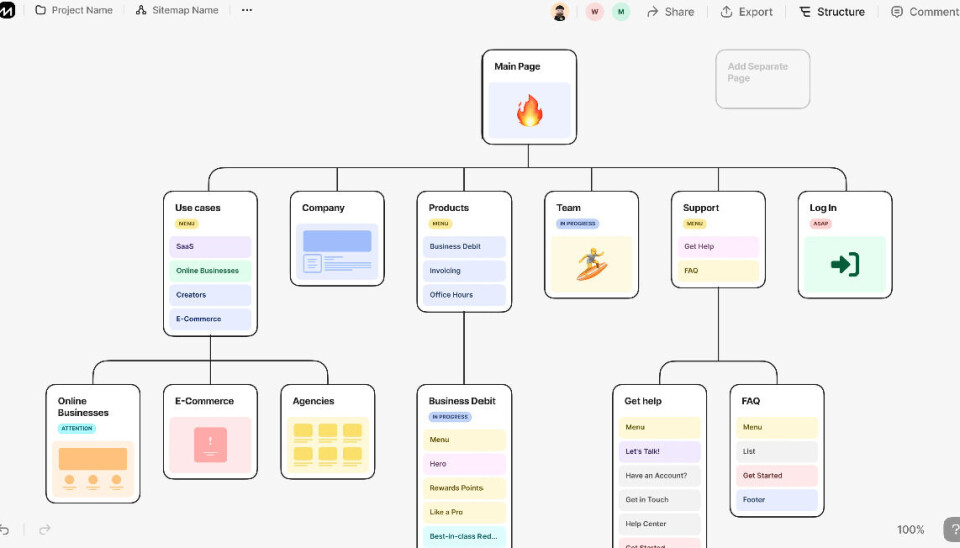
A CMS with a sitemap as a core feature allows the web administrator to pinpoint the most important content on the website. This makes the website more accessible to crawl and tells Google which pages to look at first.
Sitemaps also support rich media and metadata, including additional information on images, videos, and various file formats. Once again, this allows search engines to understand and rank this content properly.
Customizable URLs
Let’s say you’re creating a post titled Top 10 Convertible Cars to Purchase in 2025.
The average CMS will generate a URL like this for your post:
/top-10-convertible-cars-to-purchase-in-2025
Instead, you want this:
/convertible-cars-2025
A good CMS will let you edit the URL before the post goes live on your website.
Customizable URLs have a range of benefits for SEO. You can include your main keyword in the URL, allowing you to rank more easily. You can also remove any superfluous words that make the URL too complex.
Shorter, cleaner URLs are easier to scan and provide a better user experience for your website visitors. They’re also easier to share and make for a cleaner website structure.
Fast loading times
The longer a page takes to load, the worse your website will perform in terms of SEO. According to Google, when the page load speed goes from one to three seconds, the probability of a bounce goes to 32%.
A good CMS optimizes the content on your pages so that it loads in seconds. Graphics, scripts, and other on-page elements load quickly. This provides a better user experience, and as visitors don’t bounce and start consuming your page content, your search result performance improves.
Easy internal linking
Internal links are your website's lifeblood, telling Google which pages are the most important. Having pages link to each other shows which content on your website is the most relevant and should get the most attention from search engines.
A CMS should support easy internal linking by giving you options and suggestions for internal links. Either natively or through plugins, the CMS should let you quickly find and link to the most relevant pages on your website.
SSL support
Google and other search engines consider websites with Secure Sockets Layer (SSL) more trustworthy and assign them more value. Websites with HTTPS (secured by SSL) are more likely to rank better than websites without.
On top of that, seeing that the website has SSL and encryption enabled makes for a better user experience. As a result, visitors spend more time on your website and are more eager to provide you with sensitive data, especially when purchasing.
301 redirects
These redirects ensure that if a page no longer exists, the CMS can easily redirect the path to another, similar page. For example, you may want to delete:
/blog/best-lawn-mowers-for-beginners-in-2025
And then create a new blog with the URL:
/blog/best-lawn-mowers
With a 301 redirect, you can safely redirect the first page to the second URL. Whenever someone clicks on the old URL, they’ll be taken to the new version instead.
Having 301 redirects in your CMS prevents 404 errors, greatly reducing your bounce rate. The SEO value of the page remains, and you don’t hurt the user experience.
It’s a tool that many SEOs use to migrate pages and consolidate content without losing any SEO equity.
Schema markups
Every good CMS should support schema markup, which is the code search engines use to determine what is on your website. While search engines are potent, they cannot decipher all the details on a page, including links, images, rich media, and more.
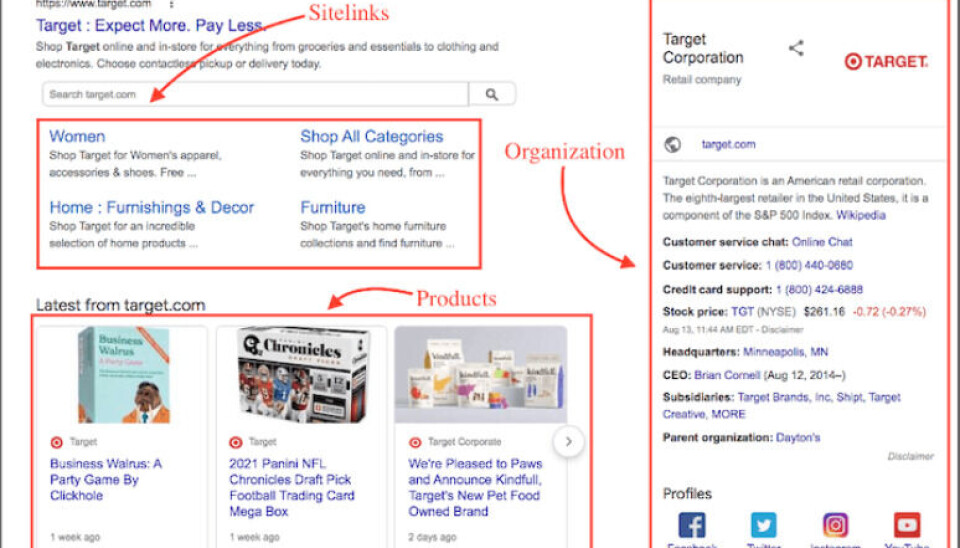
While you may get away without schema markup for regular searches, it helps you stand out in a variety of other search types, such as:
Voice search
Local searches
Rich snippets
Different content types (articles, recipes, events, products)
In short, it helps search engines understand precisely what you’re creating and what it should rank you for.
Best CMS platform for SEO
There are many CMS platforms to choose from, all offering a host of user-friendly features at attractive price points.
Labrador CMS is an excellent choice for a multitude of reasons.
Fast loading times
Websites built with Labrador CMS are built with speed in mind. It supports WebP format and lazy loading technologies, global caching, and font management. Additionally, you can turn off font preloading, letting your visitors read and see the page sooner.
This allows you to load your website instantly without significant work from your developer team. And with quick load times comes improved SEO performance. You can choose how you want to load your images. Large and with plenty of details, or smaller images with higher compression to save time on page loading, which directly improves your SEO performance.
Structured content
Labrador CMS supports metadata, sitemaps, and microformats, making it easy for search engines to understand what kind of content you’re creating and how it should index it. Not only will your pages rank sooner, but they will also show up in the right content category.
Despite having a WYSIWYG approach, the data in Labrador CMS is very structured. In fact, you can add your structured content as you wish.
Mobile-first approach
As you start working in Labrador CMS, each piece of content is shown as a web and mobile page. What you see is what you get. But it goes beyond that: Labrador CMS is built mobile-first by default. Depending on the device the visitor uses to access your website, Labrador shows a completely optimized version of the website, ready to load in a second.
For example, Labrador CMS lets you edit the mobile version of a website page separately from the web browser one, as you’re in the CMS. This gives you full control over how the end user sees the content on different devices.
Automated AI SEO tools
Coming up with SEO titles, meta descriptions, tags, and summaries can be tedious, especially if you just want to create content. With Labrador CMS, you can use AI to develop the title of your content piece, the summary, meta descriptions, tags and more.
Even if you’ve never optimized content for SEO before, Labrador CMS makes light work of it with AI tools.
Translation
Labrador CMS comes with a built-in translation feature, which can boost your international SEO efforts. Without building a completely new version of a website, you can use AI to get accurate translations of your content into different languages.
If you want to create multiple versions of the same page but in different languages, you don’t have to go through any complex operations - simply hit the “translate” button and you’re good to go.
Conclusion
Choosing a CMS for your website is a decision you should not take lightly. Besides the ease of use and the bills you pay for it every month, a CMS has a significant impact on SEO. Make the right choice, and your pages will rank easily and quickly. The wrong choice can undo all the great content you may put out for your target audience.
With Labrador CMS, you get all the SEO tools in one easy-to-use package. We’re built for publishers, but anyone can benefit from our wide array of SEO features. Let your content be seen and heard with Labrador CMS.
Book a free demo with our team today to learn more.