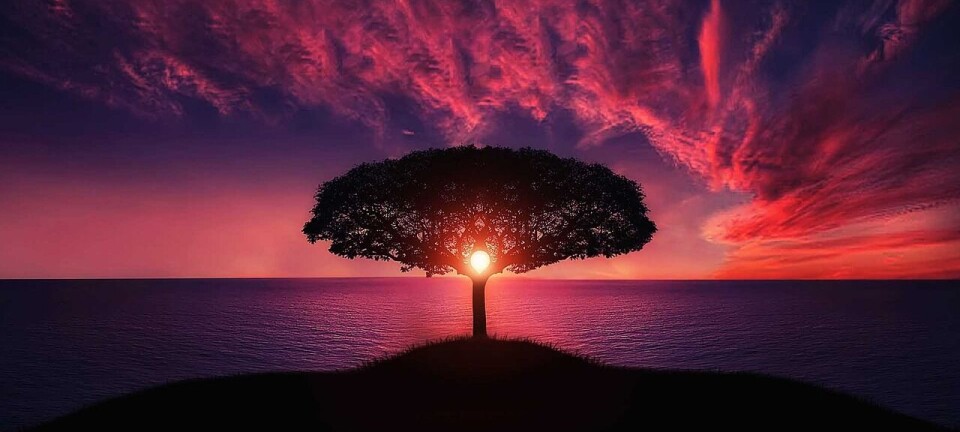AI in CMS: 10 AI Features Journalists Need
These built in AI functions will speed up your newsroom.
Labrador CMS launches new features every month. Many of those features utilize AI to maximize effectiveness in the newsrooms.
We build tools to help journalists work smarter and faster.
We do not use AI to write content from scratch. Our AI features are entirely based on the information journalists themselves manually write into the article. The features work in all languages, at least in the 141 languages we have checked.
1. AI Smart Charts
Labrador AI now helps you create charts directly from your article’s relevant data. Simply drag and drop the chart element and let the AI generate a line, bar, pie, or doughnut chart. You can also manually input TSV data for more control using the settings panel. Explore the possibilities with this powerful tool to bring your data to life. In the video below, you can see it in action.
Labrador AI Chart
2. Generate Titles Automatically
Journalists are skilled in creating brilliant titles that attract readers and drive traffic to the article. However, sometimes it might be helpful to get a little inspiration. Perhaps it will bring up ideas you haven't thought of. Labrador creates suggestions for Titles and Introductions. You can create as many as you want, and then choose the best one. You can also edit an AI title before inserting it into the article.
Example from this Reuters.com story: US fintechs push into fixed-income trading as retail investor interest grows.
While the original title is complex and long, our AI suggests a simpler approach to the journalist: Fintechs Revolutionize Retail Bond Investing. It also suggests a more modest approach using "Dive into" instead of "Revolutionize" in the title.


3. Generate article summaries
Short summaries at the top of the article have several purposes. Our stats show that users tend to increase their time on the page if you add summaries. Especially if the reader came to you via sideway traffic source like search, social media, or an app. Article summaries can be gold for you, thus we've introduced automated summary. You tune the length and tone you want. We generate it in seconds, then you finetune it manually in the editor.
Below is a real example of an automated summary from the very same Fintech article. Labrador CMS allows you to reuse content boxes across articles by simply dragging it into an article, and that's what we did here.
That factbox has a Summary style that is trending now. This is how it would look if you prefer a more classic bullet point factbox style.
4. Automated SEO text
Labrador CMS has numerous SEO features built in. Including sitemaps, microformats, the fastest caching we have ever seen, and lightning-fast webp images as standard. A good SEO title should try to lift relevant keywords, and be clear, informative, and unique - to cut it short it should try to match a search intent. Labrador CMS suggests SEO titles and descriptions for you. This is one of our most popular features.
While our article title:
"Fintechs Dive into Bond Retail Market" might work, Labrador AI suggests adding some extra words to the title and an even richer description. It also adds the name of the companies to the description, as those tend to be googled a lot.
Fintechs Venture into Fixed Income Trading as Retail Investors Seek Bond Market Access
Discover how fintech firms like Public, Wealthfront, and Apex Fintech Solutions are revolutionizing fixed-income investing for retail investors, leveraging high yields and user-friendly platforms.
5. Just tag this article
When it comes to tagging, journalists are not the best in class. We don't tag consistently and we tend to forget it completely or go for a lazy version. We have introduced automated tagging. New customers can retag their complete article corups and new articles can be tagged in one go.
The default tagging in Labrador is open and not restricted. However, you can restrict tagging to a certain pattern or to be laid in the hands of only a few editors.
You can use tags for feeds to your front pages or apps, it's still good for your SEO and we will collect tag pages for you automatically.
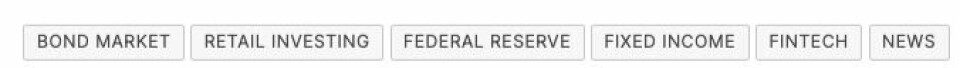
6. Translate the entire article in seconds - all of it
This one might sound trivial but once you have seen it, you cannot unsee it. One thing is to copy and paste with Google Translate or even specialized tools like DeepL. This feature is different and here is why. One article can include a dozen or more fields. We translate every one of them in one go. And we do it between 141 languages from Swahili to Greenlandic. This is a massive time saver. We even translate the metadata, the tags, your quote boxes, and image captions. Yes, everything.
Here is the fintech article in Castellano - Spanish.

7. Caption this image
Save a few seconds more by automating your image captions. Our approach to image caption generation is giving you a suggestion created with the main weight of it coming from the actual body text. Gradually we will also introduce image recognition to this, as the algorithms are maturing fast in this space. This image of the server park in Norwegian scenery is automated.

8. Let's get advanced - cite this story
Reporters often quote each other. But what if there is a volcano eruption in Iceland and you don't understand what Morgunblaðið are writing on their pages? Then our cite and translate function comes to your rescue.
The original article for input could be this: Svartsengi færðist til um heilan metra.
Recent seismic activity on the Reykjanes Peninsula has caused significant land displacement, particularly around Grindavik. Notably, Svartsengi, home to a power plant and a bathing lagoon, has shifted an entire meter westward and 25 centimeters northward, according to measurements analyzed by the Icelandic National Land Survey, writes Morgunbladid.
9. Boost that Facebook traffic
This feature is always in a good mood. It's our virtual social media assistant. Its task is to trigger some feelings out of your greige story. Stories that trigger feelings get more traction on Facebook and social. Reporters are generally extremely careful with including feelings in the news. Well, our bot takes care of that.
These are some suggested Facebook hooks that might get viral:
Bonds are the New Black!
Bonds: The New Sexy in Fintech Town?
Dive into the Future of Investing with Fintech's Latest Bond Revolution!
No worries, you can always adjust the tone to fit your publication.
10. Chat with the user guide
These days we like to figure out things by the keyboard. That's why we uploaded all our user guides and made a chatbot out of them. If you need to add a title on top of an image, embed a TikTok video, or upload a document, just ask it. We tried to trick it to reveal some secrets.
This is what we got: